- Help Center
- Files & Measure
- Files & Annotations
File Management and Organization
Organizing folders and files.
Click and drag files to move files to folders

To Rename, Download, or Delete Files click the context menu in the lower right hand corner of your file

Step 1: Click the vertical ellipsis to modify files:


Editing Folders

Click the vertical ellipsis to Edit or Delete folders:
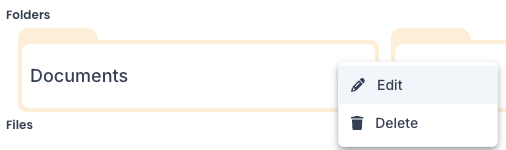
If you are having trouble uploading a file from your mobile device, make sure your "Live" photo setting is disabled.
If you have any issues organizing Files, contact Customer Success through the chat in-app or by emailing help@congenius.com.
