Receive notifications in-app or via email for project updates.
Notification Center
The Notification Center is built into the dashboard and can be accessed at any time.

Notifications can also be accessed through the 'bell' at the top of every page.
View Current and Cleared Notifications
-
Clear individual notifications
- Toggle to view cleared notifications
- Once projects with notifications are viewed they will be cleared in your notification center but will still show on project overview pages
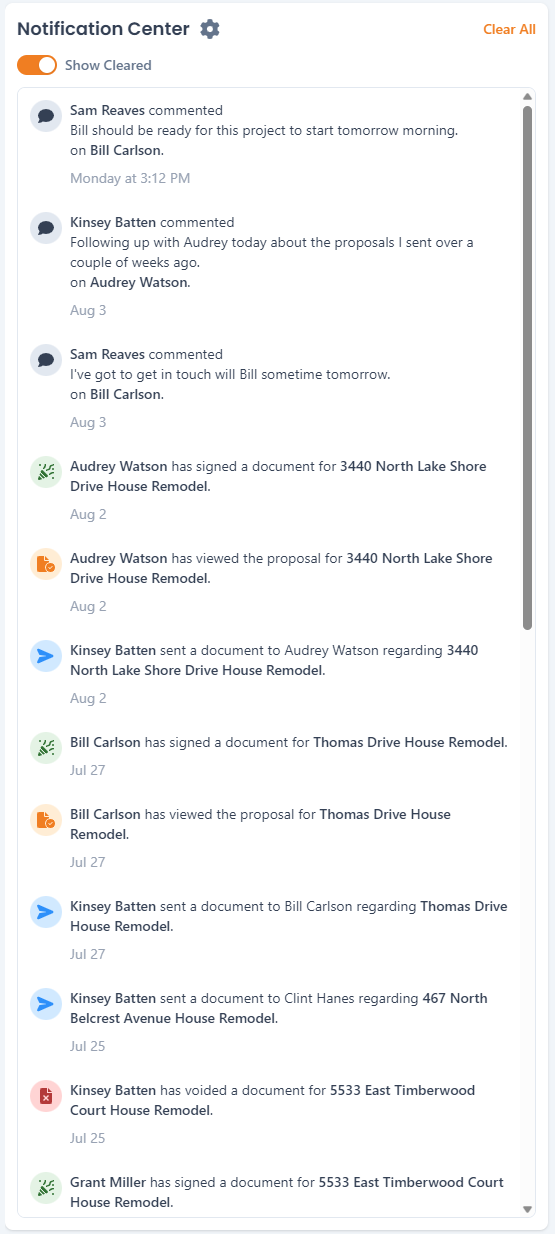
Notification Preferences
To access notification preferences, click the dropdown arrow next to your 'Company Name' and click 'Notification Preferences'.
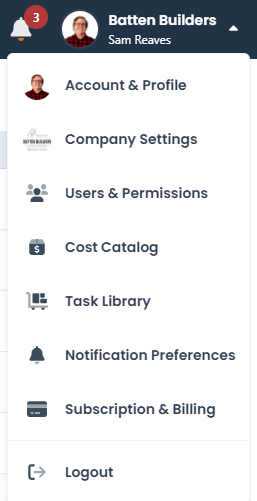
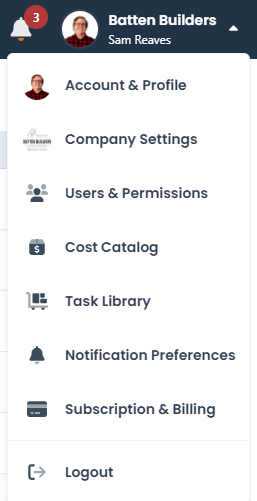
Modify In-App and Email Notifications
Toggle In-App or Email notifications from 'Notification Preferences'

If you have any issues with your 'Notification Preferences', contact Customer Success through the chat in-app or by emailing help@congenius.com.
