Customize your estimates and bids to send them to customers for e-sign.
Toggle pages to customize your proposal
Add or remove available proposal pages to customize your proposal. Once pages are turned on, you will be able to customize the content by clicking the "Customize" text.
Available Proposal Pages

How to customize each page
Cover Page

About Us

Intro Letter
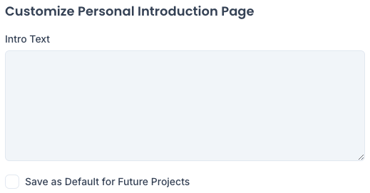
Samples of Work

Estimate
Customize your estimate on the "Preview" tab
Schedule

Payment & Terms

Click "Set As Default for Future Projects" to save your proposal preferences for future projects
Send for Electronic Signature
Select 'Send' to preview your proposal email sections

Edit Email Sections
- Customer Email
- Email Subject
- Email Body
- Call-to-Action Button Text
- Email Signature
Select 'Send Proposal'
'Mark As Sent' for proposals you send outside of ConGenius.
Need help with proposals? Reach out to our Customer Success team through the chat in-app!
